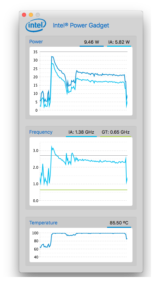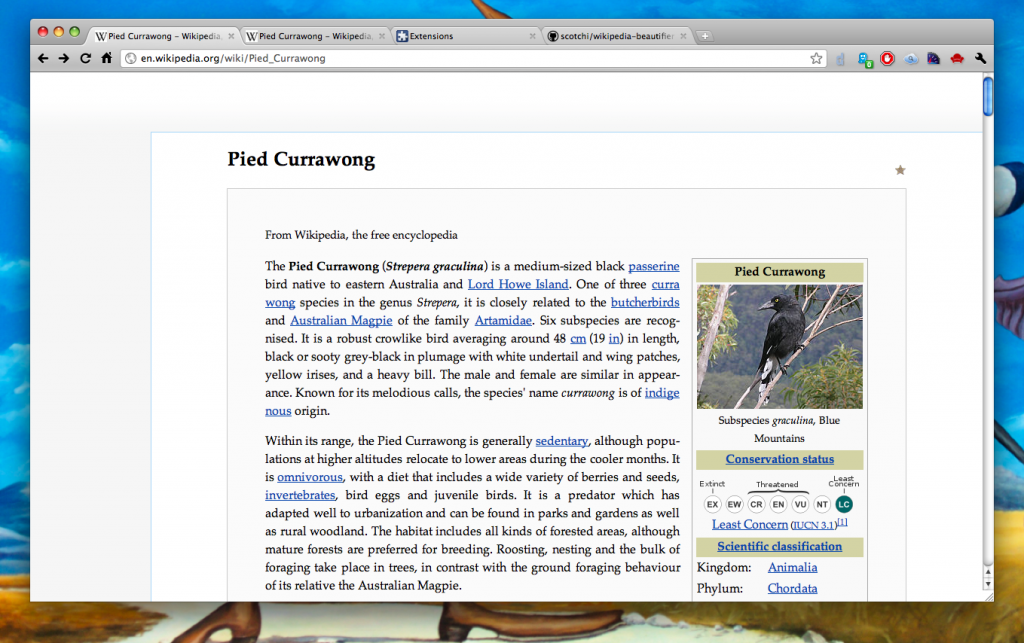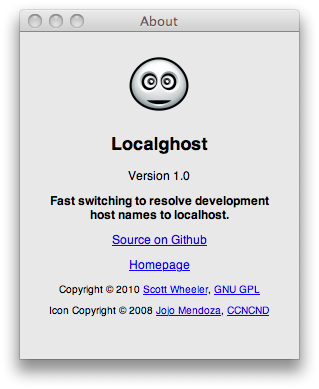My wife was kind enough to get me a fancy baking steel 5-ish years ago as I was starting to get more serious about baking pizza. Previously I’d just been using flipped over casserole dishes as ghetto pizza stones.
We moved into a new place a while back where I bought a big fancy oven that’s 90 cm (about 36″) wide. All of the sudden I could potentially bake two pizzas side by side.
Looking at a pizza steel it’s pretty obvious that it’s just, you know, a big sheet of steel. I’d suspected using a big chunk of 6 mm (1/4″) thick steel would work just as well as a pizza steel, and predictably, be a whole lot cheaper.
My small single pizza steel was around €80. My double-sized (66 x 33 cm x 6 mm) hunk of carbon-steel was €30.
To prep it, I filed down the corners with a standard wood / metal file. That took about 10 minutes, and should make it somewhat less dangerous to people and cabinets. 10 kg (22 lb) of steel with pointy edges is a wee bit scary.
Then I just seasoned it with linseed oil like cast-iron or carbon steel cookware, and tah-dah! It worked wonderfully. Arguably better than the pizza steel it replaced. (Probably simply because of sheer additional mass by being double the size.) Pictured are the first two pizzas I cooked with it.
The steel I used was just something I’d grabbed from the German site Blechking, which e.g. for a 33 x 33 cm (single pizza size) you can get a pizza-steel-ersatz for €16. Obviously this is even more exciting if you want to get multiple steels or special sizes to exactly fit your oven. It’s notably non-stainless, low-carbon steel: the same stuff that’s common in professional cookware.